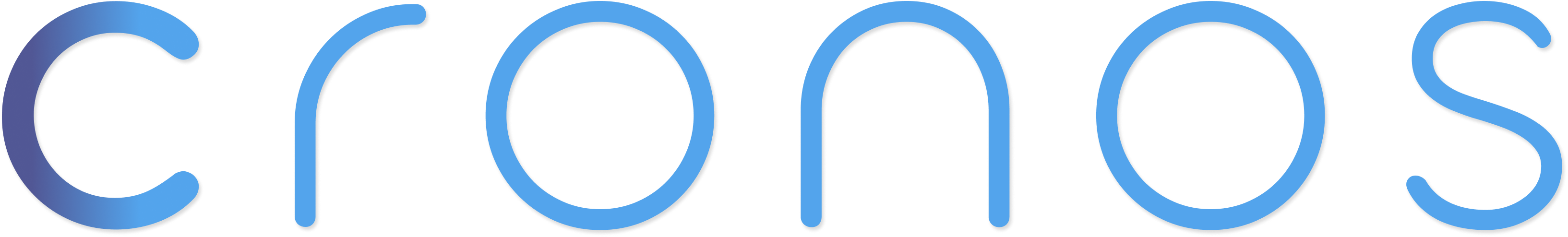Getting Started
Installation
Download and install Cronos Bot.
Thank you for choosing Cronos Bot.
This guide will help you get started and show you how to use the bot effectively.
Download
Head over to dash.cronos.bot
Sign in with your Whop account and pick your version:
- Windows 10/11 (x64)
- macOS (Apple Silicon, macOS 13+)
- macOS (Intel, macOS 12+)
The recommended version will be right for most people.
License key
Copy your whop license key from the dashboard.
You’ll need it during installation.

Installation steps
- Open the downloaded
.zipfile (for examplecronos-win-x64.zip). - Drag or extract the Cronos folder to your desktop.
Do not run it directly from the zip. Do not run it from a virtual location like OneDrive or iCloud.
- Open the installer from the Cronos folder.
- Enter your Whop license key.
- The installer will now download the actual main software.
If Windows Defender blocks Cronos or deletes files:
- Open the Start Menu and type Windows Security.
- Go to Virus & threat protection → Manage settings.
- Scroll to Exclusions → Add or remove exclusions.
- Add the Cronos folder as an exclusion.


When you open the installer, you may see:
“Cronos Installer cannot be opened because it is from an unidentified developer.”
Click OK, then:
- Go to System Preferences > Security & Privacy.
- Under the Security tab, find the blocked app message.
- Click Open Anyway.
- Confirm by clicking Open again in the popup.