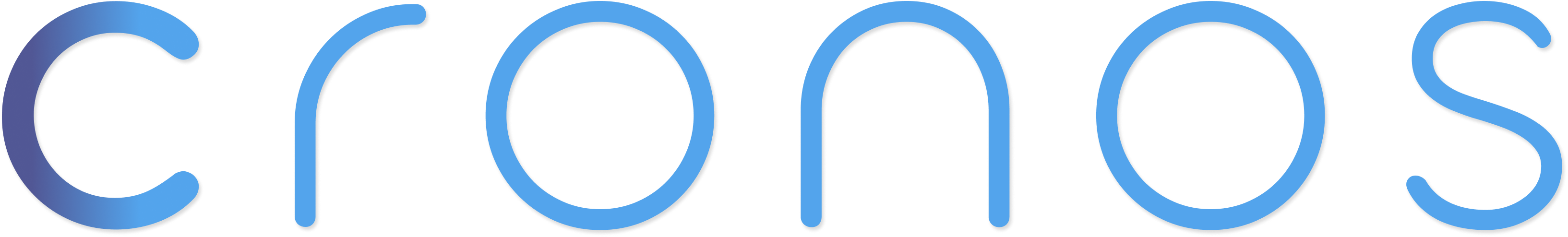Modules
Ticketmaster
This module allows you to automate queues for Ticketmaster & Livenation events.
Ticketmaster & Livenation require the
Cronos Browser Extension.Tasks CSV
Open tasks.csv and enter your tasks in this format:
- Module* – ticketmaster
- Mode – empty / imap / sms / login / presolve
- Quantity* – Number of tasks to run.
- URL* – The target link.
- Email* - Your login email.
- Password* – The password for that specific email.
- Start Time, Stop Time – Optional scheduling fields.
- Proxy File – Optional field to specify a proxy or proxy file (if empty will run
proxies.txt). - Webhook- Optional field to set a different webhook per task (if empty will set default webhook).
Example
Always use the product URL, not the queue URL:
https://www.ticketmaster.co.uk/the-weeknd-after-hours-til-dawn-london-14-08-2026/event/23006323C137102DNotes
- Email and Password are mandatory except for FR and IT.
- Quantity must be set to 1 expect FR and IT that DO NOT require accounts.
- Mode can be empty (manual OTP) or set to
imap,sms,loginorpresolve(see Modes below).
Modes
- Empty → Manual Email OTP.
- imap → Automated Email OTP.
- sms → Prioritize SMS OTP over Email OTP when available.
- login → Logins in your accounts and save sessions for faster entries next time.
- presolve → Solves the OTP even before the waiting room starts. This mode is experimental.
You can use
login / presolve combined with imap / sms to select the OTP mode that you would like to prioritize.Behavior:
- If Email OTP is not available, the bot falls back to
sms. - If
imapmode fails, it falls back to Manual Email OTP. - Do not run
loginmode for passing queues, it will just login and save sessions.
Captcha
- Only CapSolver is supported for Ticketmaster & Livenation at the moment.
When to start?
- If you are using
presolve modeyou can start your tasks prior the waiting room opens. - Do not start
presolve modetoo early, your proxies might get banend before the queue opens. - If you aren't using
presolve mode, start your tasks 15 minutes before the drop or when waiting room opens
Passing the queue
- The Cronos browser extension is required to pass Ticketmaster & Livenation queues.
- When a task passes the queue, the bot will send a Discord webhook.
- Click the webhook title (Cronos | Ticketmaster Passed!) to access your target page with automated login and proxy setup (you must have that setting enable in Cronos Bot and the Browser Extension).
- Click the Redirect URL (Click Here) in the webhook to access your target page without login (you must login in the desired account before clicking).
Be careful when sharing queue passes from this module. Queue passes can provide direct access to your Ticketmaster / Livenation account.
Blocked Accounts Handling
- If an account is blocked, the module automatically resets it.
- After resetting, it generates a new random password.
- The used email and the new password are saved to
accounts.csvinside thequeuefolder.
Best Practices
- Always run accounts with presale access if the event requires it.
- For France and Italy, you can run multiple tasks per group since accounts are not required.
- For all other locales, run 1 task per account.
- Ensure CapSolver is configured properly before starting tasks.
- Do not share passes unless you fully trust the recipient, as they may give access to your Ticketmaster account.