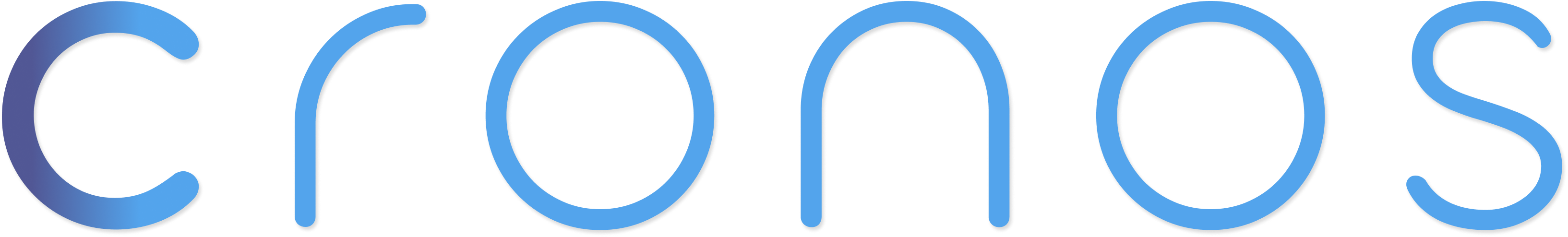Modules
Queue-it
This module allows you to automate queue handling for supported sites.
Method 1: In-Bot Task Setup
- Open Cronos.
- Select Queue and then Queue-it (Option 1).
- Enter the number of tasks to run.
- Enter the Queue-it URL.
If the event requires an email to enter the queue, you must use tasks.csv instead.
Method 2: Tasks CSV
Open tasks.csv and enter your tasks in this format:
- Module* – queue-it
- Mode – Not required.
- Quantity* – Number of tasks to run.
- URL* – The target link.
- Email - Only required if the event needs an email to enter the queue.
- Password – Not required.
- Start Time, Stop Time – Optional scheduling fields.
- Proxy File – Optional field to specify a proxy or proxy file (if empty will run
proxies.txt). - Webhook- Optional field to set a different webhook per task (if empty will set default webhook).
Example
| Module | Mode | Quantity | URL | Password | Start Time | Stop Time | Proxy | Webhook | |
|---|---|---|---|---|---|---|---|---|---|
| queue-it | 10 | https://footlocker.queue-it.net/?c=footlocker&e=cxcdtest02&t=https://www.footlocker.com/search?query=6H053P85&cid=en-EN | |||||||
| queue-it | 20 | https://footlocker.queue-it.net/?c=footlocker&e=cxcdtest02&t=https://www.footlocker.com/search?query=6H053P85&cid=en-EN | 09:45 | 10:15 | cronosproxy:8080:cronosuser:cronospass | https://discord.com/api/webhooks/122122 |
To run Queue-it with Method 1, you should have an empty tasks.csv file or cancel the tasks.csv selection.
Use the full Queue-it URL from your browser after joining a queue manually:If enqueue tokens are active, use the base URL instead:
Captcha
This module requires a captcha solver for the following types:
- ReCaptcha
- ReCaptcha Invisible
- BotDetect
- Cloudflare (optional)
Ensure your solver is configured correctly for these captcha types before running tasks.
When to start?
- Start your tasks 5–10 minutes before the drop to ensure they enter the queue.
- Queue-it always takes at least 30 seconds before letting people through.
- Tasks will show "0 seconds until queue starts" until Queue-it provides an estimated time.
Passing the queue
- When a task passes the queue, the bot will send a Discord webhook.
- Click the webhook title (Cronos | Passed Queue-it!) to access your target page with cookies and automated proxy setup (if enabled in Cronos Bot and the Browser Extension).
- Click the Redirect URL (Click Here) in the webhook to access your target page without cookies and proxy setup.
For AXS webhook title is without cookies and redirect URL is with cookies.
Best Practices
- Always try the Redirect URL (Click Here) first, as it works best on most sites.
- If the Redirect URL (Click Here) does not work, use the extension method by clicking the webhook title (Cronos | Passed Queue-it!).