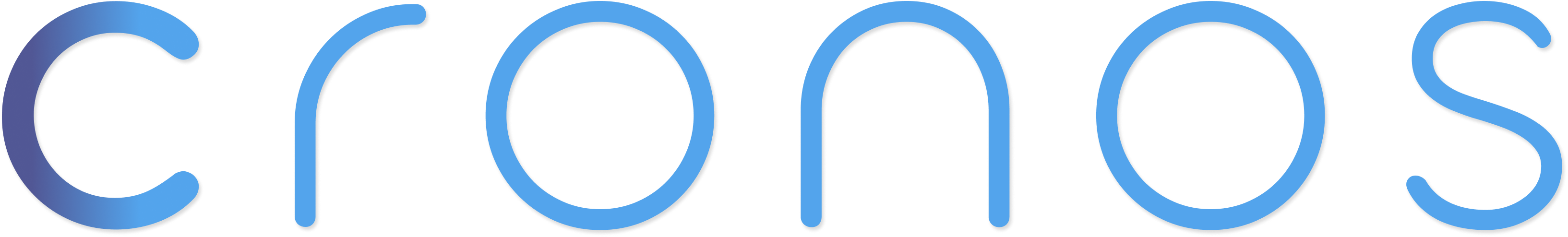Modules
TM Sign-ups
The Ticketmaster Signups module creates and manages Ticketmaster accounts.
Tasks CSV
Open signups/tasks.csv and enter your tasks in this format:
- Module* – ticketmaster
- Mode* – imap
- Quantity* – Always 1.
- Email* - Your unique email.
- Password – Enter specific / empty or RANDOM.
- First Name – Enter specific / empty or RANDOM.
- Last Name – Enter specific / empty or RANDOM.
- Zip – Enter specific / empty or RANDOM.
- Phone* – Your unique phone number
+<countrycode><number>orsmsactivate,country. - Start Time, Stop Time – Optional scheduling fields.
- Proxy – Optional field to specify a proxy or proxy file (if empty will run
proxies.txt). - Webhook- Optional field to set a different webhook per task (if empty will set default webhook).
Example
| Module | Mode | Quantity | URL | Password | Start Time | Stop Time | Proxy | Webhook | |
|---|---|---|---|---|---|---|---|---|---|
| ticketmaster | sms | 1 | https://signup.ticketmaster.ca/arianagrande | example1@gmail.com | Pass123 | ||||
| ticketmaster | imap | 1 | https://signup.ticketmaster.ca/arianagrande | example2@gmail.com | Pass123 | 09:45 | 10:15 | oxyuk | https://discord.com/api/webhooks/122122 |
Modes
- Empty → Manual Email OTP.
- imap → Automated Email OTP.
- sms → Prioritize SMS OTP over Email OTP when available.
Behavior:
- If Email OTP is not available, the bot falls back to
sms. - If
imapmode fails, it falls back to Manual Email OTP.
Blocked Accounts Handling
- If an account is blocked, the module automatically resets it.
- After resetting, it generates a new random password.
- The used email and the new password are saved to
signups/accountscsv.